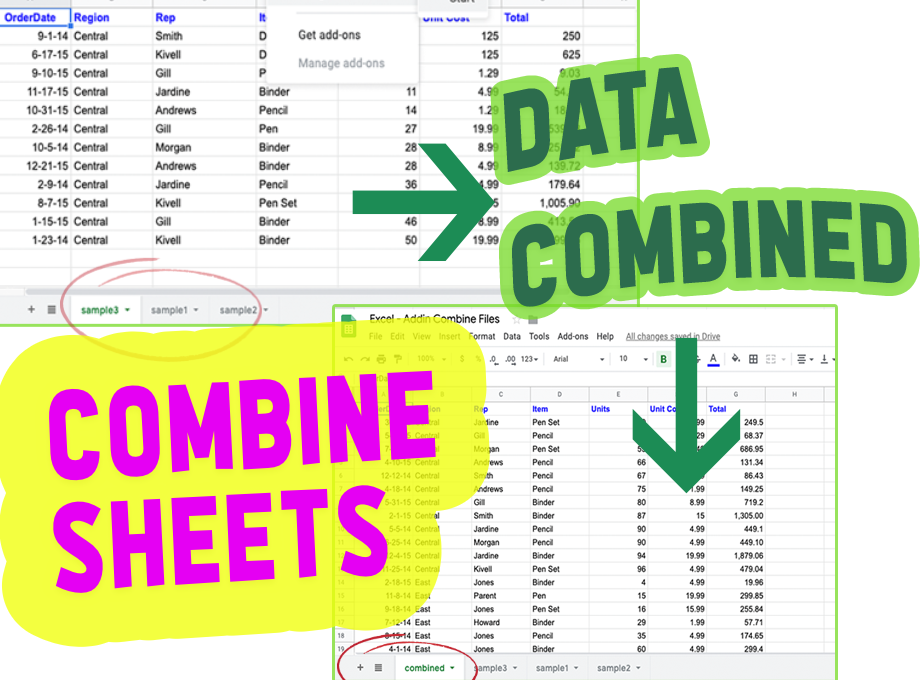
1. Goto to http://sheets.google.com and Create/Open a new google spreadsheet.
2. Goto Add-ons > Get Add-Ons > Search “Combine Sheets™” > Install
3. Authorise when asked.
HOW TO USE
1. Go to Add-ons > Combine Sheets™ > Start

2. Select the sheets on your right.

3.Data will be shown in Combined Sheet
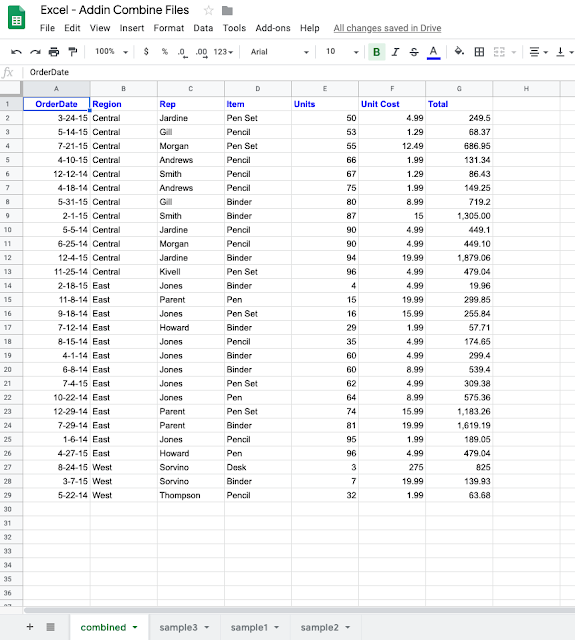
Applicable to all google sheet Add-ons
We will never collect your personal / account information data.
Our main goal for creating this add-on is to help users to combine sheets in an easy and efficient manner using google sheets.
We follow these principles when building our add-ons
The information we collect?
Personal Information - We do NOT collect any Personal information of the user.
Account Information - We do NOT collect any Account information of the user.
Log/Activity Data - We collect logs from our apps to help us investigate issues and improve. We collect activities done by user and performance measures like time taken to execute, throughput.
How we use the information?
We use your activity and log details to support our services by investigating, analysing, and resolving issues faced by you while accessing our products.
This also helps us to monitor the outages, blockages or errors in the service and take remedial actions.
Keeping your data secure
We rely on the underlying cloud platform ie Google Cloud Platform to provide security to your information. We DO NOT sell or rent your Information to anyone.
We use third-party services such as Google Analytics that collect, monitor and analyse information. We use methods to record usage analytics on our add-ons for quality-improvement purposes.
Permission / Project Scopes
“Combine Sheets” add-on asks for the following permissions to work. (Project OAuth Scopes). We do NOT use the information for anything else or run in the background without you asking it to.Display and run third-party web content in prompts and sidebars inside Google applications: Combine Sheets use sidebar to display buttons for combining sheets.
1. View and manage spreadsheets that this application has been installed in : add-on uses current sheet to get all sheet names that needs to be combined.
Changes to the policy
We reserve the right to update or change our Privacy Policy at any time and you should check this Privacy Policy periodically. Your continued use of the product and service after we post any modifications to the Privacy Policy on this page will constitute your acknowledgement of the modifications and your consent to abide and be bound by the modified Privacy Policy.
Contact Us
If you have any questions about this Privacy Policy, please contact us.
Un-Install And Re-Install Add-On From Google Market Place
>> Go To Menu > Add-Ons > Manage Add-Ons . Choose Uninstall .
>> Refresh Your Browser . Add-Ons > Get Add-Ons And Install Again.
If Have Already Tried “Solution-1”:
>> Ensure That You Are Using Chrome Or Edge Browser Or Try Both .
>> Enable Javascript In Browser (Its Enabled By Default But Just Double Check -Https://Www.Enablejavascript.Io/En )
Multiple Account Issue. Logout from all Google Accounts and Login to Single Account